How to Save Documents to your local computer
Saving your Note
It is very possible to save your drafted notes or work to your local computer device or other devices. This is because you might want to have your important documents or drafts organised. To complete this task, navigate your mouse to ‘File’ on the menu bar and then select ‘Save As’.
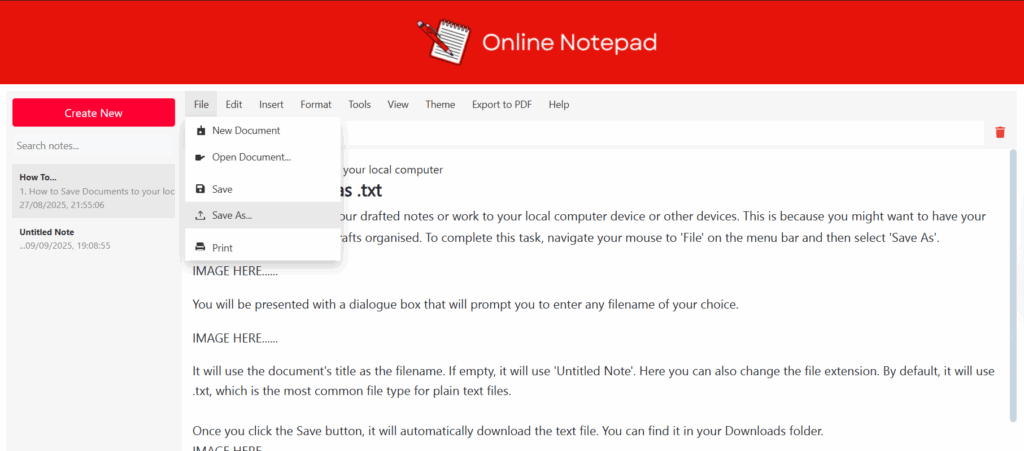
You will be presented with a dialog box that will prompt you to enter any ‘Filename’ of your choice. Also, on the ‘Save as type’ select ‘Text Files’
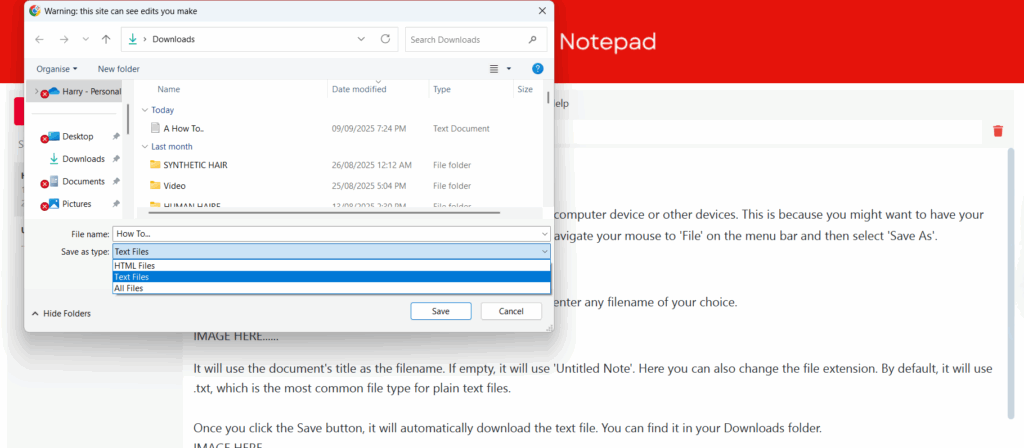
After following the process above, you then click the Save button to store the file in your chosen folder on your computer. It will save the text file. You can find the saved file in your Downloads folder, or any other folder you have chosen.
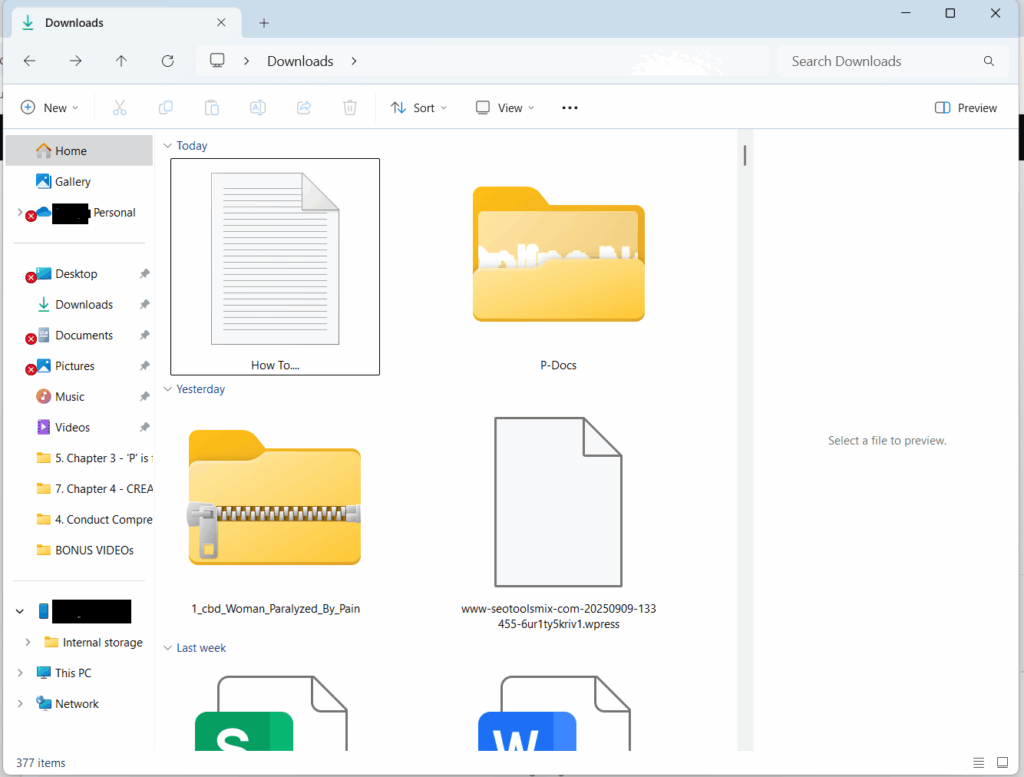
Some Guides
Follow the links below for some detailed guides that might help you get started with the Notepad app.